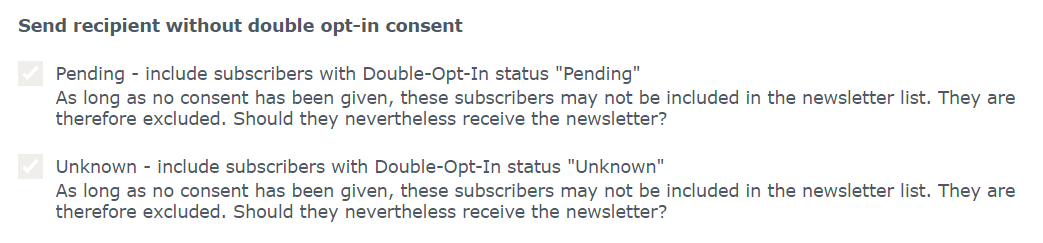Newsletter registration via double-opt-in
Basically, advertising emails of all kinds can only be sent subject to prior consent from the recipient. For you in email marketing, this means that the processing of personal data must take place based on consent from the affected person. A valid consent is based on the condition that the recipient of your transmissions has been informed on the saving and processing of the data. You can access the needed information about mailworx in your newsletter registration form.
The consent to the dispatch of newsletters must be submitted voluntarily by a person for the specific case and in the form of a declaration or other action. In accordance with the law, you are in cases of doubt obligated to verify this consent. Here the double-opt-in procedure comes into play. Through this standardised process, you can obtain a confirmation of registration from your future recipients which is documented in your newsletter system as a verification of consent.
Your mailworx crew has thought up plenty of ideas for you concerning the subject of consent and the double-opt-in procedure. In this whitepaper, we have summarised the most important functions as well as the explanation of our standard double-opt-in process for you, and wish you success in the implementation of legally-compliant email marketing.
What is the double-opt-in status and where can I find it in the eworx Marketing Suite?
So that you can argument why you are writing to a newsletter recipient, you should always document the date and time of the consent provided for the newsletter. If this consent is processed and documented by mailworx, then the double-opt-in status comes into play. Using this additional feature by mailworx, you can obtain the perfect overview of the consent from your subscribers.
The double-opt-in status in the eworx Marketing Suite documents whether the consent has been obtained via email marketing or whether the consent has been externally documented or is unknown. If you obtain the consent from your subscribers via the mailworx double-opt-in process, you will be able to see exactly which status the respective recipient currently possesses. Simply switch to the subscriber module . The double-opt-in status is a subscriber field directly in the master data of the respective subscriber.
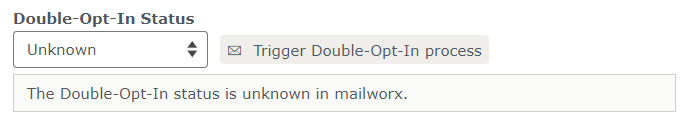
Which different statuses are there and what do they mean?
The double-opt-in status by mailworx can be found directly in the master data of the respective subscriber. If no consent is currently available, the status „Unknown“ is filed as a standard measure for the recipient, and therefore should not be sent by you. Furthermore, you have the possibility to set the status to „Externally documented„. This is for example the case if the consent through a contract or a signature is valid outside your newsletter software. It is best to take legal advice concerning whether and under which prerequisites the dispatch to the recipient who is in a contractual relationship with you is permitted.
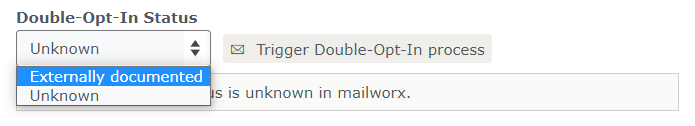
You can adjust the double-opt-in status from „Unknown“ to „Externally documented„. This is possible manually, through an import or through a bulk change. However, at this point we expressly recommend that you obtain the consent of your recipients via the double-opt-in process. mailworx offers you a standard process for the purpose. You can find out here how this double-opt-in process can be initiated.
If you obtain the consent via double-opt-in by the eworx Marketing Suite, the appropriate subscriber field provides the following information on the current double-opt-in status of the respective subscriber:
- Double-opt-in triggered
The double-opt-in process has been triggered through one of the possible methods, and the respective campaign for confirmation of the consent is to be sent. - Double-opt-in campaign sent
The double-opt-in campaign has been sent, but no confirmation of consent has been submitted as yet. You will receive the information on when and which campaign has been sent. - Double-opt-in confirmed
The double-opt-in has been confirmed and the consent has been documented . The date and the time of the confirmation and a link to the respective campaign will be directly shown to you next to the status. - Double-opt-in revoked
The subscriber has revoked their previous consent via the unsubscribe link and does not wish to receive any further newsletters from you. You will also receive information on this status regarding the campaign in which the revocation was made and when the revocation was made. In case of a GDPR-compliant unsubscription via mailworx, the data for the respective subscriber will be deleted – this status therefore only exists if the decision is made to carry out the classic unsubscription process.
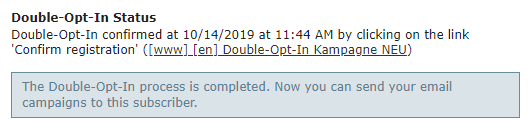
Note
You cannot process information on the double-opt-in status on your own . This status is set through the actual execution of the process via mailworx. You can only select between the fields „Unknown“ and „Externally documented“. In addition, the double-opt-in status has no connection to the Yes/No field „OptIn“, but rather exclusively supplies information on consents to your newsletter dispatch which is obtained via a double-opt-in process.
What does the standard double-opt-in process in mailworx look like?
mailworx offers you a standard double-opt-in process. You can view this process in the mailworx workflow editor. To do this, switch to the menu item Automation. Here, the workflows that are already online are listed first. In this list you can find the active workflow „Default double-opt-in process„. You receive this process as a standard measure both in German and in English – the prerequisite is of course that these languages are also active for your clients.
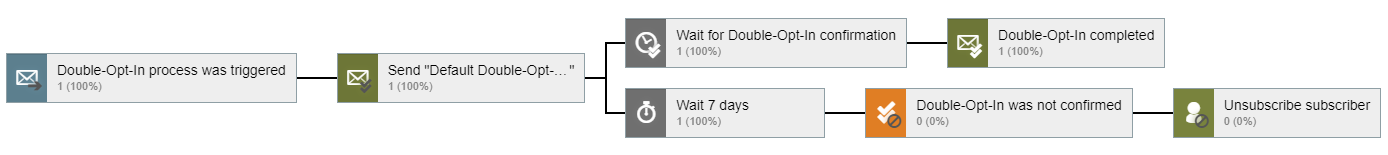
Elements of the standard double-opt-in process
Double-opt-in process was triggered
There are several possibilities as to how the standard double-opt-in process in the eworx Marketing Suite can be triggered. You can find all information on the respective options here. If you use the function „Trigger double-opt-in process“ – at whichever point – then the affected subscribers will land in this workflow and the process will be completed.
Send „Default double-opt-in campaign“
mailworx provides you with a standard double-opt-in campaign for use within the scope of the standard double-opt-in process. You can find this amongst the event-dependent campaigns in your email campaigns. The email for the confirmation of consent is completely informal and contains a link with the type „Double-opt-in confirmation“, which refers to a prefabricated mailworx landingpage (“Default double-opt-in landingpage“). Through the appropriate link type, the standard process detects that a click concerns the confirmation of the double-opt-in.
The standard double-opt-in campaign only have a few adaptation possibilities. In this way, for example, you only have the possibility to adapt the subject or sender. No content changes can be made. If you wish to create your own campaign for your individual circumstances, this is of course also possible. Find out here how to adapt the standard double-opt-in process to your requirements.
Double-opt-in is confirmed
Wait for double-opt-in confirmation
The aim of the entire process is the confirmation of the double-opt-in. This is signalised through the link click and recorded in the subscriber field double-opt-in status. This workflow element waits for the required confirmation link click.
Double-opt-in completed
If the confirmation link is clicked, the double-opt-in process is concluded and the respective status „Double-opt-in confirmed“ is filed for the respective subscriber. The date and time as well as the campaign are also documented as information.
Double-opt-in is not confirmed
Wait 7 days
The respective subscriber has time 7 days to click on the double-opt-in link in the campaign. The element waits for this time period in the standard process.
Double-opt-in was not confirmed
After the time period has expired, an inspection is made to determine whether the double-opt-in link was clicked on during the respective campaign or not.
Unsubscribe subscriber
If the respective user has not confirmed the double-opt-in, they may not have mails transmitted to them for the campaign. The subscriber is to be unsubscribed and excluded from your dispatches.
Can the standard double-opt-in process also be adapted to my individual needs?
Does the standard double-opt-in process not fit to your individual requirements? No problem – you can also define your own process. To do this, simply copy the standard workflow by mailworx and adapt the elements with the mailworx workflow editor functions to your individual needs.
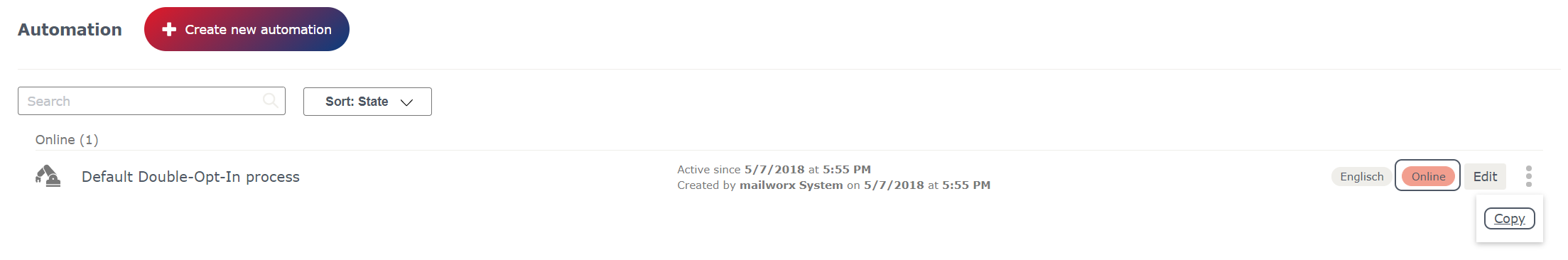
If you decide on the individual version, we recommend that you focus particularly on certain areas:
- In mailworx, there can only be one double-opt-in process per language active at a time. If a new, individual workflow is actively set, then mailworx will automatically archive the previous process and this will then expire with the current runs.
- mailworx validates your double-opt-in process. Therefore, the double-opt-in campaign used must for example contain a link with the type „Double-opt-in confirmation“, otherwise it will not be listed for selection.
Which steps do I have to set so that I can use the double-opt-in process for my newsletter registration?
The newsletter registration is one of the most frequent cases in which you require the double-opt-in process by mailworx as a standard measure to obtain the consent of your future newsletter subscribers. For this purpose, you can decide on the standard process by mailworx or undertake an adaptation to your individual requirements. In both cases, important steps are to be carried out in order to implement a legally-compliant registration process for your subscribers.
Step 1: Adapt the registration form
Standard double-opt-in process
We provide you with the standard double-opt-in form for your newsletter registration in the form editor. Before you use this form for subscriber registrations, you must at least undertake one adaptation. In order to fulfil the information obligation, it is important that you link the word „Privacy Policy“ to the respective site on your website.
Of course, you can also adapt the other areas of your form to your requirements and, for example, add new subscriber fields or define individual forwarding pages.
Individualised double-opt-in process
You can also use your individual mailworx form for your newsletter registration. What is important is that you do not forget your obligation to inform within the scope of data collection. Integrate a text area under the „Send“ button of your form and supplement the relevant information including the link to your privacy policy.
If you would like to use an individual form to initiate your double-opt-in process, you must activate this option in the „Action“ tab via the tick under the topic „Trigger double-opt-in“.
Step 2: Adapt the key data for the campaign
Standard double-opt-in process
Before you can use the standard campaign for your double-opt-in process, you must adapt the key data of the campaign to your circumstances. To do this, switch into the event-dependent campaigns and open the campaign „Default double-opt-in campaign“. Adapt the respective sender information such as the sender and the sender address to your appropriate data.
The landingpage is also used in connection with the double-opt-in campaign and the confirmation link. Here you have the classic possibilities offered by the landingpage editor in mailworx and can individually adapt the standard text by mailworx.
Individualised double-opt-in process
Basically, there are two ways in which you can create an individual campaign for your double-opt-in process in mailworx. On the one hand, you have the possibility to copy the current standard campaign and edit its contents. On the other hand, you can also create a completely individualised mailing with your newsletter template.
What is important during the use of individual campaigns is that these must contain the link type „Double-opt-in confirmation“ and have to be classified as an event-dependent campaign – this must be labelled as ready to send. Otherwise, you will not be able to select this campaign in your workflow.
The landingpage is also used in connection with the double-opt-in campaign and the confirmation link. In addition to the classic possibilities offered by the landingpage editor in mailworx, you also have the possibility to integrate a URL into the individual confirmation page on your website.
Step 3: Check the double-opt-in process
Standard double-opt-in process
Prior to use, it is important that you look at the standard double-opt-in process and check whether this has to be adapted to your specific circumstances or not. mailworx provides you with a legally-compliant standard process, but cannot cater for your individual requirements. In cases of doubt, however, we recommend that you have a legal adviser inspect the process.
Individualised double-opt-in process
In order to create an individual double-opt-in process, it is best to utilise the copy function from the current standard process. You have the option of adapting your process to your requirements via the processing of the mailworx workflow editor, The process is to be validated by mailworx – certain elements such as the wait for the double-opt-in confirmation must be included in the process.
You must activate your individual double-opt-in process so that it can be applied. In mailworx, there can only be one double-opt-in workflow per language active at a time. If you activate your individual process, the previous workflow is archived and will expire with the subscribers currently running.
Step 4: Test your double-opt-in process
Whether you decide for the standard process by mailworx or for an individual version, we recommend that you run through the registration once yourself prior to active use of your double-opt-in process.
To do this, simply use one of your email addresses. For test purposes, fill in the form used for your newsletter registration and send it off. If all of the settings made are correct, you will directly receive the respective double-opt-in campaign and will be able to run through the further workflow process.
For example, if you click on the appropriate confirmation link, you can then inspect the current double-opt-in status with your subscribers. If this is confirmed on „Double-opt-in confirmed“, the double-opt-in process will function smoothly.
Step 5: Integrate the form on your website
After you have properly tested your double-opt-in process, there is nothing to stop you using it on your website. Under the item „Usage“ in your mailworx form editor, you will receive an overview of the different possibilities for integration on your website.
How can the double-opt-in process be triggered?
There are several possibilities for new subscribers to be entered into your database. Think of an import, the classic form or an integration to an external system. In connection with the current adaptations, check how you receive the consent from your recipients and how this can be documented.
Equivalent to these considerations, your mailworx email marketing system offers several possibilities for initiation of the respective active double-opt-in process. We would like to present these options to you below.
Form
Basically, you can use any of your eworx Marketing Suite forms to initiate the double-opt-in process. Simply create this in the mailworx form editor and tick in the „Action“ tab the option „Trigger double-opt-in process when submitting the form„.
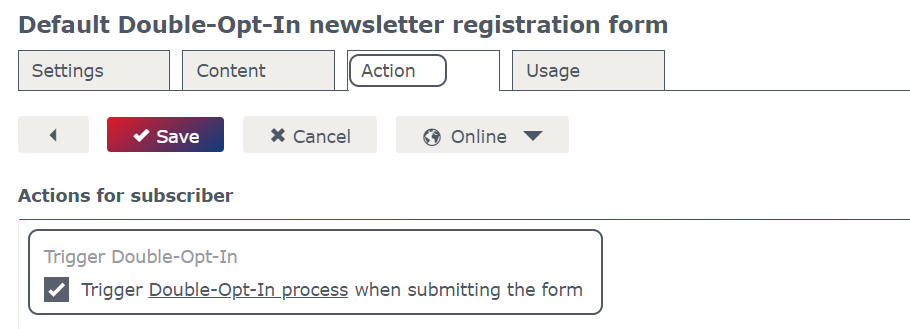
the eworx Marketing Suite also provides you with a standard form for newsletter registration on your website. You can find this form by entering Campaign – Forms in the menu, the active forms are shown first in the list. The form „Default double-opt-in newsletter registration form“ accords with the current regulations and can be directly used for the registration of your newsletter subscribers.
Note
Do not forget your obligation to inform your subscribers about saving and processing their data – all details about this can be found in the tab „Usage“.
Subscriber
The double-opt-in process can also be triggered for an individual subscriber. This is possible directly in the subscriber module, in the respective subscriber master data. If the double-opt-in status by the subscriber is currently still unknown, you can find the possibility to initiate your process under the item „Double-opt-in status“ via the button „Trigger double-opt-in process„.
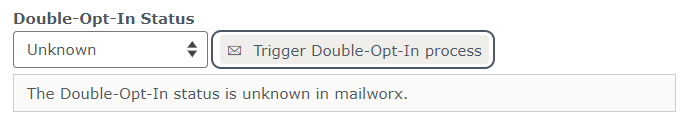
Subscriber group
In addition to the individual subscribers, you can also initiate the double-opt-in process for entire subscriber groups. To do this, open the respective group which you wish to address under Subscribers – Subscriber groups, and use the button „Trigger double-opt-in process„. The process for the obtaining of consent is initiated for all those subscribers of the group for whom the status „Unknown“ has been filed, and therefore for whom no consent is available for the dispatch of newsletters.
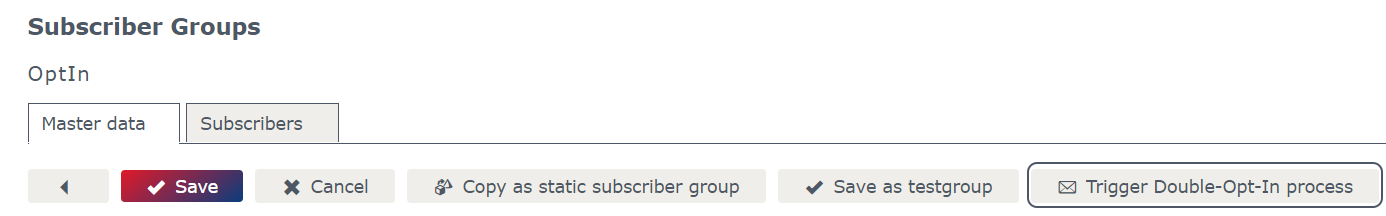
Hint
Use this possibility, for example, for an import. Import your new data into a static subscriber group and use the respective button to obtain the consent from these subscribers.
How does the double-opt-in status affect my dispatches?
So that you can operate legally-compliant email marketing, you must have a valid consent from your recipients.
In the eworx Marketing Suite, this consent is depicted through the double-opt-in status, and is of course also taken into consideration when your email campaigns are dispatched. In the process of creating an email campaign, you reach the step „Subscriber group“. When you click on edit in this area, an overview over all subscribers that will receive your newsletter, will open. Now click on „Excluded from delivery“ in order to get a list of settings that lead to exclusion of these subscribers. Under „Subscribers without consent (Double-Opt-In Status)“ you will see all subscribers to whom your email will not be send because of the lack of consent.
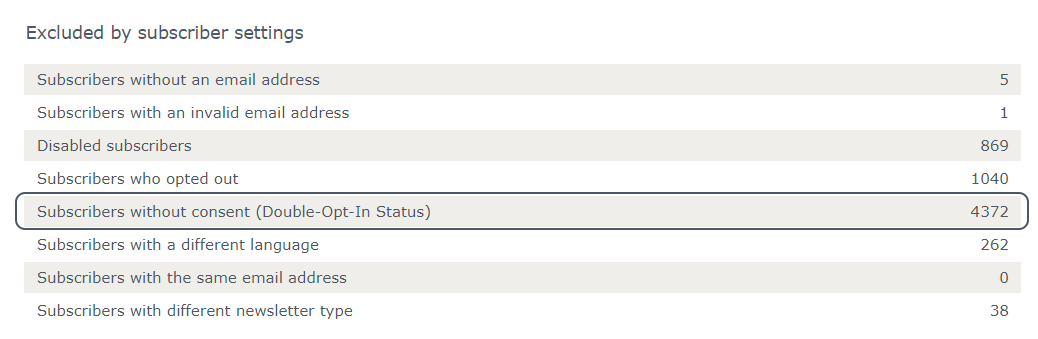
Consent given
This category includes all subscribers for whom a valid consent is available for the dispatch of your mailings. With regard to the double-opt-in status, this concerns the „Double-opt-in confirmed“ or „Externally documented“.
Consent in progress
The double-opt-in process has already been initiated for these subscribers, but there is not yet any valid consent available for the dispatch of your mailings. Subscribers with the status „Double-opt-in campaign sent“ will therefore be excluded from this dispatch.
No consent
Subscribers in this category have not submitted any valid consent for the dispatch of your mailings. They will therefore be excluded from any dispatches. This concerns subscribers with the double-opt-in status „Double-opt-in revoked“ or „Unknown“.
We recommend that you take the regulations on the subject of consent into account so that you can undertake legally-compliant email marketing. However, if you wish to waive these considerations, you can remove this exclusion by clicking on the button „Send to subscribers anyway“.